Hoowla Webhooks
Hoowla can make a HTTP POST request to a url provided when certain events occur. These events include when quotes are raised and when they are instructed. As well as actions run within Hoowla cases.
Table of Contents
- Retries
- Parameters
- Securing Webhooks
- Quotes
-
Cases
- Case Rule Payload
- Person Added Payload
- Person Removed Payload
- Notes Added Payload
- Status Change Payload
- Request Update Payload
- Testing Case Webhooks
- Help
Retries
Once an action is performed you can expect to received the webhook within a minute, all being well.
When sending the webhook it will be marked as successful if a response code between 200-299 is received. Also, if the response back is returned as 406 it will be marked as not acceptable and rejected.
There is a timeout on the http request of 20 seconds, so a response over this time will be considered to have a status code of 0 (and be retried).
Anything other than the situations above and the webhook will be retried as follows:
- Attempts 1-3: wait 10 minutes
- Attempt 4: 1 hour
- Attempt 5: 4 hours
- Attempt 6: 12 hours
- Attempt 6+: Rejected
Parameters
Listed below are all the fields sent in the webhook request, sent as application/x-www-form-urlencoded.
| Name | Type | Desc |
|---|---|---|
| timestamp | int | the current unix timestamp in utc (number of seconds since 01/01/1970) generated when sending a request. |
| signature | string | the request signature used to verify authenticity in hexadecimal HMAC form and generated by the SHA256 algorithm. |
| id | string | a unique id for this payload, so subsequent attempts after failure will have same id. It's not tied to the quote, but to the event. |
| type | string |
the type of hook:
|
| payload | string | a json string holding the relevant data, more info shown below. |
Along with the body, HTTP Headers will be included:
- `User-Agent` - our defined user agent of the webhook sender.
- `X-Env` - will have a value of `production` or `test` depending on what environment the HTTP request was sent from.
Securing Webhooks
To verify that the message originated from Hoowla you will need to:
- Concatenate the
timestampand thepayloadstring - Encode the resulting string with HMAC SHA256 and by using your api key as the key
- Compare the resulting string with
signaturefield sent across and check it's not an old request
Example PHP Code:
<?php
// Step 1 & 2: Concatinate and Generate Hash
$both = $_POST['timestamp'] . $_POST['payload'];
$gen = hash_hmac('sha256', $both, '{ YOUR API KEY }');
// Step 3: Compare Hash to Signature and verify that the request is recent
$isValid = (
hash_equals($gen, $_POST['signature'])
&& $_POST['timestamp'] > strtotime('-7 days')
);
?>Quotes
Quote Raised Payload
Below is an example payload for a purchase quote raised.
{
"clients": [
{
"person_id": 12345,
"person_title": "Mr.",
"person_fname": "Frank",
"person_lname": "Curtis",
"person_email": "frank@hoowla.com",
"person_dob": "2020-01-01",
"person_ni": "NI123456",
"person_source": "Webhook Example",
"address_line1": "Buckingham Palace",
"address_line2": "",
"address_city": "LONDON",
"address_county": "",
"address_postcode": "SW1A 1AA",
"phone_numbers": [
"01234 567 890",
"+44 1234 567 890"
]
}
],
"quotes": [
{
"id": 12345678,
"type": 1,
"line1": "Buckingham Palace",
"line2": "",
"city": "LONDON",
"county": "London",
"postcode": "SW1A 1AA",
"value": 130000,
"people": 1,
"holding": 2,
"title": "DN100",
"mortgaged": true,
"unregistered": false,
"shared_ownership": false,
"new_build": false,
"help_to_buy_equity_loan": false,
"help_to_buy_isa": false,
"buy_to_let": false,
"first_time_buyer": true,
"right_to_buy": false,
"islamic_mortgage": false,
"auction\/repossession": false,
"self_build": false,
"gifted_deposit": false,
"share_of_freehold": false,
"flat_or_apartment": false,
"equity_release_advice": false,
"lifetime_isa": false,
"non_uk_resident": false,
"client_is_company": false,
"land_reg_has_run": true,
"custom": [
"my_test_custom_situation"
],
"region": "england",
"expiry": "2020-12-01 00:00:00",
"supplements": [
{
"name": "Leasehold Fee",
"fee": "150.00"
},
{
"name": "VAT at 20%",
"fee": "135.00"
}
],
"disbursements": [
{
"name": "ID Verification fee (per person)",
"fee": "3.70"
},
{
"name": "Search Pack (approx)",
"fee": "199.00"
},
{
"name": "Land Registry Fees",
"fee": "95.00"
},
{
"name": "Stamp Duty (SDLT)",
"fee": "100.00"
}
],
"total_legal_fee_ex": "525.00",
"total_legal_fee_inc": "630.00",
"total_ex": "675.00",
"total_inc": "1207.70"
}
]
}All Quotes:
| Name | Type | Desc |
|---|---|---|
| id | int | the quote's unique id, this can be used later to link quotes raised to quotes instructed |
| type | int | the quote type: 1 = purchase, 2 = sale, 4 = remortgage, 8 = transfer of equity |
| line1 | string | line 1 of the property address |
| line2 | string | line 2 of the property address |
| city | string | town/city of the property |
| county | string | the property's county |
| postcode | string | the property's postcode |
| value | float | the property value |
| people | int | number of people involved in the quote - certain supplements and disbursements will be per person |
| holding | int |
the tenure:
|
| title | string | the land registry title number (if the check was made) |
| mortgaged | bool | if the property is or will be using a mortgage |
| custom | array | this will list any 'activated' custom situations on the quote |
| region | string |
the country the property is within, options include:
|
| expiry | string | when the quote is due to expire, in YYYY-MM-DD HH-MM-SS format |
| supplements | array | a list of supplements for the quote, with the fee listed ex-vat |
| disbursements | array | a list of disbursements for the quote, with the fee listed inc-vat |
| total_legal_fee_ex | string | the legal fee for the quote, as an ex-vat price |
| total_legal_fee_inc | string | the legal fee for the quote, as an inc-vat price |
| total_ex | string | the quote's total price, as an ex-vat value (= supplements (except vat row) + disbursements + legal fee ex vat) |
| total_inc | string | the quote's total price, as an inc-vat value (= supplements (including vat row) + disbursements + legal fee ex vat) |
Purchase Extras:
| Name | Type | Desc |
|---|---|---|
| unregistered | bool | if the property is not registered with the land registry |
| shared_ownership | bool | if the property purchase will be a shared ownership |
| new_build | bool | if the property is a new build |
| help_to_buy_equity_loan | bool | if the purchase is using a help to buy loan |
| help_to_buy_isa | bool | if the purchase is using a help to buy ISA |
| buy_to_let | bool | if the property is being purchased to let out (or is used as a 2nd home) |
| first_time_buyer | bool | if the purchaser has never purchased a property before |
| right_to_buy | bool | if the purchaser is under the right to buy scheme |
| islamic_mortgage | bool | if the purchaser is using an islamic mortgage |
| auction/repossession | bool | is being bought through an auction |
| self_build | bool | is a self build property |
| gifted_deposit | bool | if the deposit given was a gift to the client |
| share_of_freehold | bool | if the purchase is a share of a freehold |
| flat_or_apartment | bool | if this property is a flat or apartment |
| equity_release_advice | bool | whether equity release advice is offered |
| lifetime_isa | bool | is a Lifetime ISA is included in the quote |
| non_uk_resident | bool | if the client is a non-uk resident (will change SDLT calculations) |
| client_is_company | bool | if the client purchasing the residential property is a company (will change SDLT calculations) |
Sale Extras:
| Name | Type | Desc |
|---|---|---|
| unregistered | bool | if the property is not registered with the land registry |
| shared_ownership | bool | if the property is part of a shared ownership |
| help_to_buy_equity_loan | bool | if the sale involves a help to buy loan |
| share_of_freehold | bool | if the sale involves a share of a freehold |
| flat_or_apartment | bool | if this property is a flat or apartment |
| client_is_company | bool | if the client selling the property is a company |
Quote Instructed Payload
Below is an example payload for a quote which has been instructed.
{
"id": 1234,
"case_id": 5678,
"created_at": "2026-01-01 00:00:00"
}| Name | Type | Desc |
|---|---|---|
| id | int | the quote's unique id, this can be used to link to the original quote |
| case_id | int | if there is a case linked to this quote then the case id will be included, otherwise it will be null |
| created_at | string | when the instruction occurred in Europe/London timezone (GMT/BST) |
Quote Edit Payload
Quote edit payloads are near identical to Quote Raised payloads and are structured as such. These webhooks are fired when someone edits a quote, even if nothing is changed.
Key differences:
- The quote type will be
quote_edited - Only values which can be edited, will be sent.
- Only one quote will be sent. Users will need to edit Purchase and Sale quotes separately for this webhook to be sent for both.
{
"clients": [
{
"person_id": 1234,
"person_title": "",
"person_fname": "John",
"person_lname": "Doe",
"person_email": "john.doe@example.com",
"person_dob": "2021-11-24",
"person_ni": "",
"person_source": "",
"address_line1": "32",
"address_line2": "Example Lane",
"address_city": "Exampleton",
"address_county": "Yorkshire",
"address_postcode": "DY5 3EH",
"phone_numbers": [
"00000 2000000"
]
}
],
"quotes": [
{
"id": 375710,
"type": 2,
"line1": "Example Lane",
"line2": "",
"city": "",
"county": "",
"postcode": "EXAM 8LE",
"value": "200,000.00",
"people": 2,
"leasehold": false,
"mortgaged": true,
"unregistered": false,
"shared_ownership": false,
"holding": "",
"title": "",
"region": "england",
"expiry": "2024-10-22 14:30:15",
"supplements": [
{
"name": "Mortgage Fee",
"fee": "125.00"
},
{
"name": "Repayment of Mortgage",
"fee": "50.00"
},
{
"name": "VAT at 20%",
"fee": "140.00"
}
],
"disbursements": [
{
"name": "ID Verification fee (per person)",
"fee": "3.70"
},
{
"name": "OCEs (Title & Plan)",
"fee": "8.00"
},
{
"name": "Telegraphic Transfer",
"fee": "33.00"
},
{
"name": "office copies",
"fee": "6.00"
}
],
"total_legal_fee_ex": "525.00",
"total_legal_fee_inc": "630.00",
"total_ex": "750.70",
"total_inc": "890.70"
}
]
}
Please refer to the table for Quote Raised which details the data types. In Quote Edit, the types which have changed are as follows:
| Name | Type | Desc |
|---|---|---|
| value | string | the property value |
| consideration | string | the total monetary value exchanged for the property |
Testing Quote Webhooks
When creating a webhook within Hoowla, there's an option to send a test request with dummy data to help develop against. This can be found in:
Setup > Quote Calculators > Edit > Manage Webhooks > Send Test
Cases
Case Rule Payload
Below is a basic example payload for a webhook raised in Hoowla via case rules.
{
"rule_name": "my rule name",
"rule_run": "2025-01-01 13:00:00",
"rule_run_by": 1234,
"case_id": 2345,
"taskgroup_name": "Purchase Leasehold",
"task_id": 3456,
"task_name": "Closed",
"status_id": null,
"status_name": null,
"custom_field_id": null,
"custom_field_title": null,
"custom_field_slug": null,
"custom_field_type": null,
"custom_field_value": null,
}Another example, demonstrating when the rule is run for custom field changes.
{
"rule_name": "my custom field rule",
"rule_run": "2025-01-01 13:00:00",
"rule_run_by": 1234,
"case_id": 2345,
"taskgroup_name": null,
"task_id": null,
"task_name": null,
"status_id": null,
"status_name": null,
"custom_field_id": 109945,
"custom_field_title": "completion date",
"custom_field_slug": "551-completion-date",
"custom_field_type": "date",
"custom_field_value": "2025-02-21"
}| Name | Type | Desc |
|---|---|---|
| rule_name | string | the name given to the rule inside Hoowla |
| rule_run | string | the datetime of when the rule was fired (as it could be a few seconds before you receive the webhook) |
| rule_run_by | int | the id of the user who triggered the rule to fire |
| case_id | int | the case the rule fired within |
| taskgroup_name | string | the workflow name the rule is run from (e.g. purchase / sale) |
| task_id | int | the task/milestone the rule fired within |
| task_name | string | the name of the task/milestone the rule fired within or for |
| status_id | int | the status/todo item which this rule fired against |
| status_name | string | the name of the status/todo item which this rule fired against |
| custom_field_id | string | the custom field id within Hoowla |
| custom_field_title | string | the custom field human-readable title |
| custom_field_slug | string | the unqiue custom field slug used for things like documents |
| custom_field_type | string | the custom field type ('date', 'number', 'checkbox', 'radio', 'textarea', 'select' and 'text' are all valid values) |
| custom_field_value | string | the custom field's new value |
You can also customize the rule webhooks with variable placeholders, e.g. @case-id@ and @reference-number@. Entered into the URL, this will be replaced by their custom fields on sending.
Person Added Payload
Below is an example payload for a person added payload.
{
"case":
{
"case_id" : 1234
},
"person":
{
"person_id": 12345,
"person_title": "Mr.",
"person_fname": "Frank",
"person_lname": "Curtis",
"person_email": "frank@hoowla.com",
"person_dob": "2020-01-01",
"person_ni": "NI123456",
"person_source": "Webhook Example",
"person_type": "Individual",
"person_side" : "Buyer",
"address_line1": "Buckingham Palace",
"address_line2": "",
"address_city": "LONDON",
"address_county": "",
"address_postcode": "SW1A 1AA",
"phone_numbers": [
"01234 567 890",
"+44 1234 567 890"
]
}
]
}| Name | Type | Desc |
|---|---|---|
| case_id | int | The id of the case in Hoowla |
| person_id | int | the id of the person in Hoowla that has been added to the case |
| person_title | string | the title of the person added to the case |
| person_fname | string | the first name of the person added to the case |
| person_lname | string | the last name of the person added to the case |
| person_email | string | the email address of the person added to the case |
| person_dob | string | the date of birth of the person added to the case |
| person_ni | string | the national insurance number of the person added to the case (If available) |
| person_source | string | the source of the person added to the case (If available) |
| person_type | string | the company type of the person added to the case |
| person_side | string | the side of the person added to the case |
| address_line1 | string | the first line of the address of the person added to the case |
| address_line2 | string | the second line of the address of the person added to the case |
| address_city | string | the city of the address of the person added to the case |
| address_county | string | the county of the address of the person added to the case |
| address_postcode | string | the postcode of the address of the person added to the case |
| phone_numbers | array | an array of phone numbers of the person added to the case |
Person Removed Payload
Below is an example payload for when a person is removed from a case.
{
"case":
{
"case_id" : 1234
},
"person":
{
"person_id": 12345,
"person_title": "Mr.",
"person_fname": "Frank",
"person_lname": "Curtis",
"person_email": "frank@hoowla.com",
"person_dob": "2020-01-01",
"person_ni": "NI123456",
"person_source": "Webhook Example",
"person_type": "Individual",
"person_side" : "Buyer",
"address_line1": "Buckingham Palace",
"address_line2": "",
"address_city": "LONDON",
"address_county": "",
"address_postcode": "SW1A 1AA",
"phone_numbers": [
"01234 567 890",
"+44 1234 567 890"
]
}
]
}| Name | Type | Desc |
|---|---|---|
| case_id | int | The id of the case in Hoowla |
| person_id | int | the id of the person in Hoowla that has been removed from the case |
| person_title | string | the title of the person removed from the case |
| person_fname | string | the first name of the person removed from the case |
| person_lname | string | the last name of the person removed from the case |
| person_email | string | the email address of the person removed from the case |
| person_dob | string | the date of birth of the person removed from the case |
| person_ni | string | the national insurance number of the person removed from the case (If available) |
| person_source | string | the source of the person removed from the case (If available) |
| person_type | string | the company type of the person removed from the case |
| person_side | string | the side of the person removed from the case |
| address_line1 | string | the first line of the address of the person removed from the case |
| address_line2 | string | the second line of the address of the person removed from the case |
| address_city | string | the city of the address of the person removed from the case |
| address_county | string | the county of the address of the person removed from the case |
| address_postcode | string | the postcode of the address of the person removed from the case |
| phone_numbers | array | an array of phone numbers of the person removed from the case |
Notes Added Payload
Below is an example payload for a Note being added to a case.
{
"case":
{
"case_id" : 1234
},
"note":
{
"note_id": 12345,
"note_case": 1234,
"note_task": "123456",
"note_user": 1,
"note_user_full_name": "frank@hoowla.com",
"note_creator": 1,
"note_creator_full_name": "frank@hoowla.com",
"note_text": "Test Note",
"note_is_alert": 0,
"note_permissions": "CUSTOM",
"custom_permissions": [
{
"user": 1,
"created": "2021-05-01 09:50:00"
}
],
"note_type": "General",
"note_status": null
}
]
}| Name | Type | Desc |
|---|---|---|
| case_id | int | The id of the case in Hoowla |
| note_id | int | the id of the note in Hoowla that has been added to the case |
| note_case | int | the case associated with the note added to the case |
| note_task | int | the task associated with the note added to the case |
| note_user | int | the id of the user who the note is assigned as being from |
| note_user_full_name | string | the name of the user who the note is assigned as being from |
| note_creator | int | the id of the user who created the note |
| note_creator_full_name | string | the name of the user who created the note |
| note_text | string | the text content of the note |
| note_is_alert | boolean | if the note is set as an alert |
| note_permissions | string |
The permissions of the note, which will be one of the following
|
| custom_permissions | array |
if the note has CUSTOM Permissions, an array of user_ids with the date they had permissions
|
| note_type | string | the name of the type of note. |
| note_status | string |
the status of the note, if not null it will be either:
|
Case Status Change Payload
Below is an example payload for a case status being updated.
Note: This webhook will also fire when a case is re-opened.{
"case_id": 125382,
"status_old": "Live",
"status_new": "Fallen Through"
}| Name | Type | Desc |
|---|---|---|
| case_id | int | The id of the case in Hoowla |
| status_old | string | This is the old status which the case has just been updated from. |
| status_new | string | This is the new status which the case has just been updated to. |
| Types of Case Status |
|---|
| Live |
| In Abeyance |
| Post Completion |
| On Hold |
| Fallen Through |
| Deleted |
Case 'Request Update' Payload
Below is an example payload for when a client requests an update on a case.
Note: This webhook can only fire once every 24 hours.{
"case_id": 125382,
"requested_by": "yourclient@hoowla.com"
}| Name | Type | Desc |
|---|---|---|
| case_id | int | The id of the case in Hoowla |
| requested_by | string | This is the client's email |
Testing Case Webhooks
For Case Rules:
You can access and test these by adding a rule to a workflow in Hoowla. This is in:
Setup > Workflows > Hover-over a milestone (the green circles) > Click "Create Rule" button
View our Help Guide on creating rules
Once you're in the create rule view, you'll need to add an action like below:
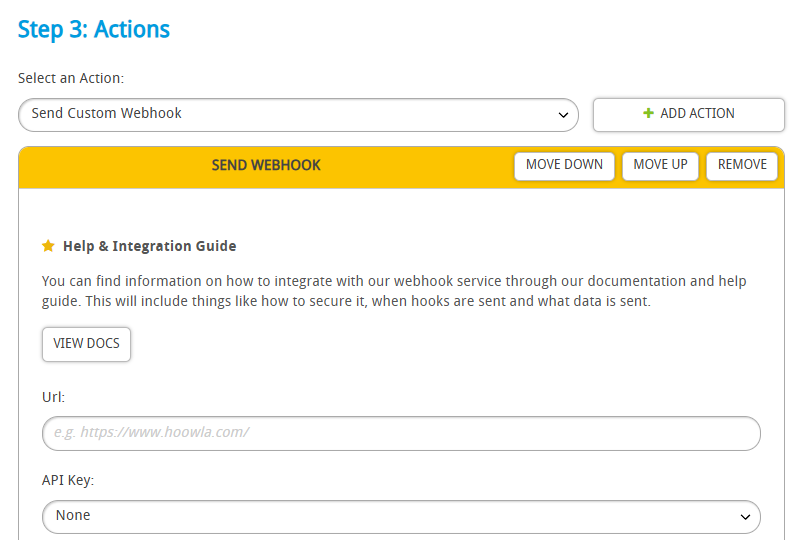
Put your URL into the text box, provide an API key if you wish to secure it, then save.
For Person & Notes:
When creating a webhook within Hoowla, there's an option to send a test request with dummy data to help develop against. This can be found in:
Setup > Case Settings > Manage Webhooks > Send Test
People
What's the difference? These webhooks are able to send even if the person is not attached to a case.
Setup > People Area Settings > Manage Webhooks
Person Edited Payload
Below is an example payload for a person edited payload.
{
"person": {
"person_id": 1234,
"person_title": "",
"person_fname": "Adam",
"person_lname": "Curtis",
"person_dob": "2024-12-02",
"person_email": "testing@example.com",
"person_website": "www.hoowla.com",
"person_source": "Webhook Documentation",
"person_ni": "ABCDEFG",
"person_is_company": 1,
"person_company": "Hoowla",
"person_locked_at": null,
"person_locked_by": null,
"person_created": "2024-12-02 09:29:53",
"person_edited": "2024-12-05 13:18:19",
"person_type": "Individual",
"gender_id": 1,
"gender_description": "Male",
"maritalstatus_id": 0,
"maritalstatus_description": null,
"address_line1": "64 Example Lane",
"address_line2": "Example Town",
"address_city": "Example City",
"address_county": "Swansea",
"address_postcode": "EX4 MPL3",
"phone_numbers": [
{
"phone_number": "+00000000000",
"phone_primary": true,
"phone_type_description": "Home"
},
{
"phone_number": "+00000000000",
"phone_primary": false,
"phone_type_description": "Mobile"
}
],
"relationships": []
}
}| Name | Type | Desc |
|---|---|---|
| person_id | int | the id of the person in Hoowla |
| person_title | string | the title of the person, e.g., 'Mr' |
| person_fname | string | the first name of the person |
| person_lname | string | the last name of the person |
| person_dob | string | the date of birth of the person |
| person_email | string | the email address of the person |
| person_website | string | the website url of the person (If available) |
| person_source | string | the source of the person (If available) |
| person_ni | string | the national insurance number of the person (If available) |
| person_is_company | int | 1 if the person is a company, 0 otherwise. |
| person_company | string | the company name of the person |
| person_locked_at | string | the time the person was locked (If applicable) |
| person_locked_by | string | the user id belonging to who locked the person (If applicable) |
| person_created | string | the time that the person was created |
| person_edited | string | the time that the person was last edited |
| person_type | string | the company type of the person, e.g., 'Individual' |
| gender_id | int | the id of the gender type for the person |
| gender_description | string | the gender of the person, e.g., 'Female' |
| maritalstatus_id | int | the marital status id of the person |
| maritalstatus_description | string | the marital status description of the person |
| address_line1 | string | the first line of the address of the person |
| address_line2 | string | the second line of the address of the person |
| address_city | string | the city of the address of the person |
| address_county | string | the county of the address of the person/td> |
| address_postcode | string | the postcode of the address of the person |
| phone_numbers | array | an array of phone numbers of the person including phone_number, phone_primary and phone_type_description |
| relationships | array | an array of relationships this person has with other people |
Help
Any questions, get in touch through our contact page - https://www.hoowla.com/contact-us/